Somewhere around late 2002 I began to notice a bump forming on the top of my left wrist joint. It turned out to be a ganglion cyst. Throughout history doctors and housewives had been curing this problem by slamming the bump with a large book, thus bursting the bubble inside.
Sweet No and I tried this remedy, and after the stars cleared from my head and I was finally certain that I would not faint from the pain, I opened my eyes... The bump was still there, mocking me. Proving that my bubble wasn't going away so easily.
A quick visit to a specialist and a surgery date was scheduled. Before cutting me, the surgeon sat me down and explained that using the mouse was quite possibly causing the problem. I was a "left-mouser" up until that moment, but he suggested that I change that forever. Even after surgery my left wrist would lack the proper cushioning which the ganglion provided, so I should start doing such things with my right hand. When I asked him if the same thing could happen to my right wrist, he calmly explained that it was not impossible.
When I posed the question of how to protect my remaining healty wrist, he explained to me that the natural position of the hand/wrist is a handshake position. Turning the wrist to lie flat across the mouse, coupled with the side to side mousing motion is a double affront to the joint. He told me that if I could find some way to mouse in handshake position, this would go a long way to protecting my wrist.
Being a computer geek, and effictively living ON the computer I went directly home and started to search for a better mouse position. Since we are talking about the days of the ball mouse (gawd, remember how dusty those things would get?), holding it on its side didn't work. Even the new-fangled laser mice couldn't be modified to get my hand into the more safe handshake position.
It was then that I entered the search term "vertical mouse", and found my solution! A company named Evoluent was selling my perfect mouse! Microsoft had something close to vertical, but still with the wrist twist. Logitech had a trackball which I tried for a while, but I could still feel the strain of the twist. Evoluent however, had what looked like a mouse turned on its side.
The price was pretty steep, but worth every penny. All of a sudden I had exactly what my surgeon had suggested. It looked a little strange on the desk, and received frequent comments from people, but it worked like a dream. The movement of the mouse is controlled by my elbow and shoulder which are much better suited for such repetition. My hand just basically wraps around the mouse with the same fingers on the same buttons as a "normal" mouse. It supports my hand in a fully upright handshake position, eliminating the arm twisting required by ordinary mice.
But this mouse went one better by adding extra buttons suitable for easy programming. The button at my thumb became a "back" button which functions both with browsers and within the Windows folder system. At my pinkie I programmed an "enter" button. Between these shortcuts I have probably saved multiple hours over the last ten years. Check out a video which shows the movement required.
 About ten years of use had taken its toll on my original mouse (looks like the white one above). The rubber in the thumb area started to roll off, and a replacement was needed. (note that the old mouse now sits at my home workstation, it still works, it just looks really used).
About ten years of use had taken its toll on my original mouse (looks like the white one above). The rubber in the thumb area started to roll off, and a replacement was needed. (note that the old mouse now sits at my home workstation, it still works, it just looks really used). I was estatic to see that Evoluent had found some more distribution points; my original version had to be ordered from the company itself. Now I found them on Amazon.de and .co.uk with no problem. Also it was nice to see that they now offer wired and wireless right and left handed version.
I've been quite happy with my VerticalMouse 4 Small which fits in my incredibly tiny hand even better than the original. Now to contemplate my 14 year old MS ergonomic split keyboard with the sticky space bar... hmm.
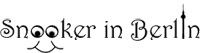

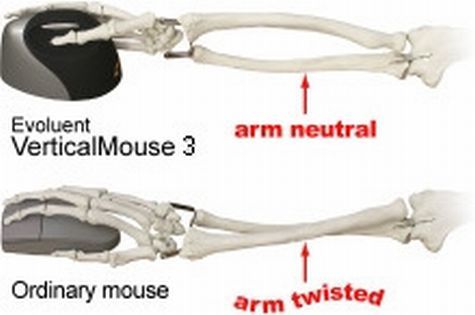
2 comments:
good to know! it's something I want to pay attention too...have had pain on computer typing intensive weeks but that's only a couple of times a year. nevertheless...
OOh, thanks for this. I will have to look into one of those next time I replace my mouse. What about your back and neck - does your computer use mess those up too, or do you have some tricks for that? :)
Post a Comment